Creating a New Post is Simple and Rewarding. Be a conversation starter or help educate other community members.
1. Select + New Post
From any page on the Mark43 Guardian Community, you can always select + CREATE A POST in the top right to create a new post.
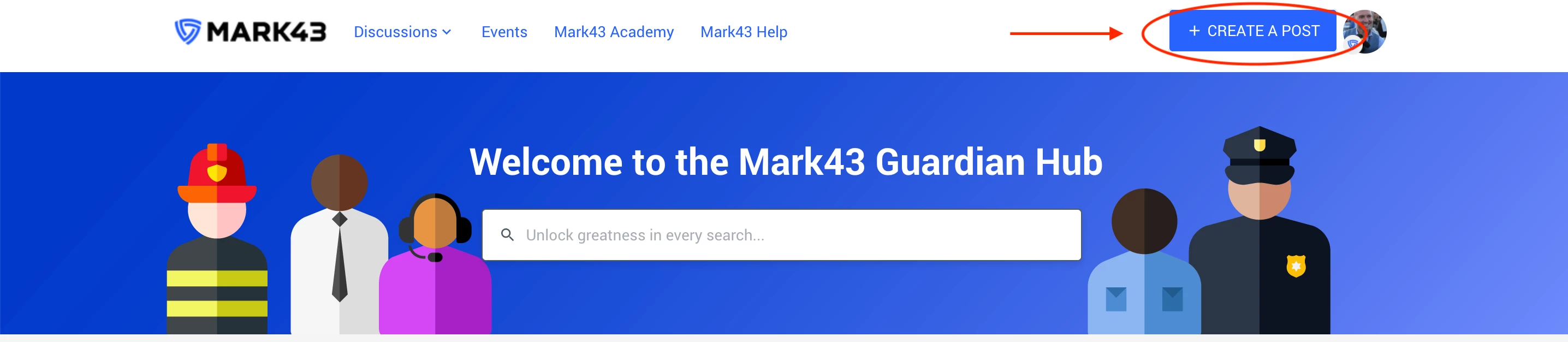
2. Select the type of post you’d like to create
Here you will be presented with two options: a Question or a Conversation. Here’s what to consider when selecting your type of post:
Question
Posting a Question signifies to the community that you are looking for a solution to your question or problem. This does a few things for the community:
-
Signifies to Mark43 that you have a question – our moderators will be alerted that you submitted a question and can work to help you find an answer
-
Signifies to the community that you need help – Questions appear in the Help Others section on the homepage and are labeled throughout the platform with a ? icon.
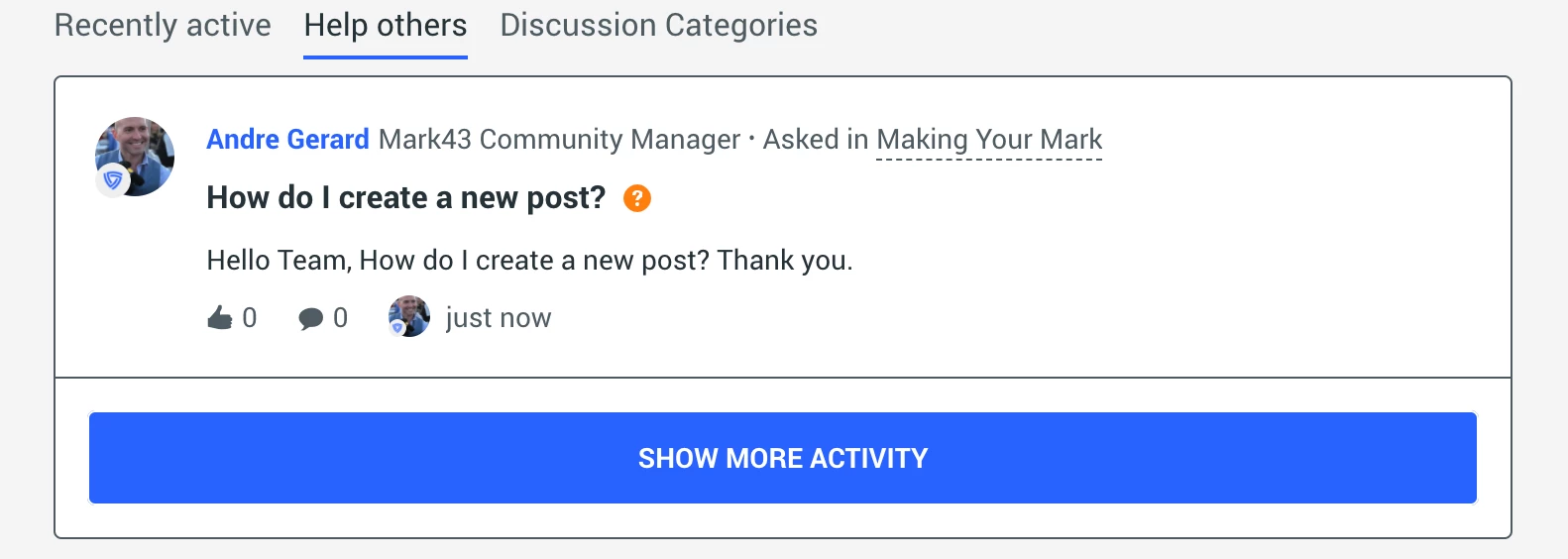
-
Lastly, replies to questions can be marked as a Best Answer, which helps the rest of the community understand the solution to the problem.
Conversation
Posting a Conversation signifies to the community that you want to start a conversation. This is great way to collaborate or ideate with other community members
3. Create a title for your post
Make sure your title is easy to understand and clearly summarizes your objective. Please do not use abbreviations unless necessary
4. Add your description
The more thorough you are in your description, the easier it will be for the community to help you and for moderators to be able to chime-in.
5. Select your category
This can either be a Discussion Category or a Group that you have joined.
Selecting a group for your category will result in only that group receiving a notification for your post. Selecting Discussion Categories will reach the wider community and help get your post seen by more members.
6. Add your tags (optional)
Tags help organize content for future community members who might face a similar issue. Our moderators can always help you by adding tags after you post, so don’t let the tags get in your way of asking your question. Whatever first comes to mind is usually best for tags.
7. Select Create
Way to go! You created a post for the Guardian Community! Have more to share? Create another post!

