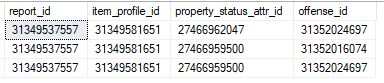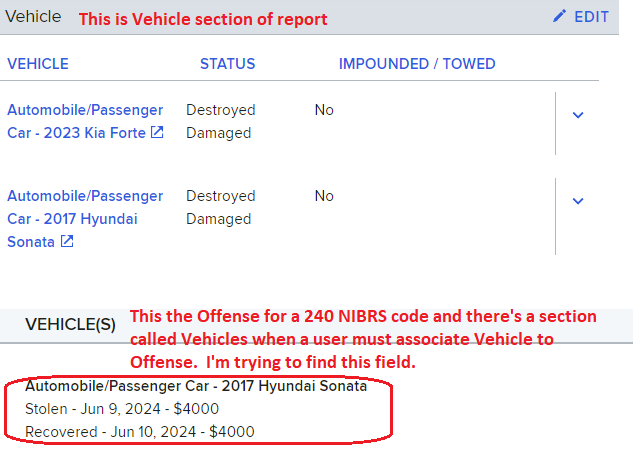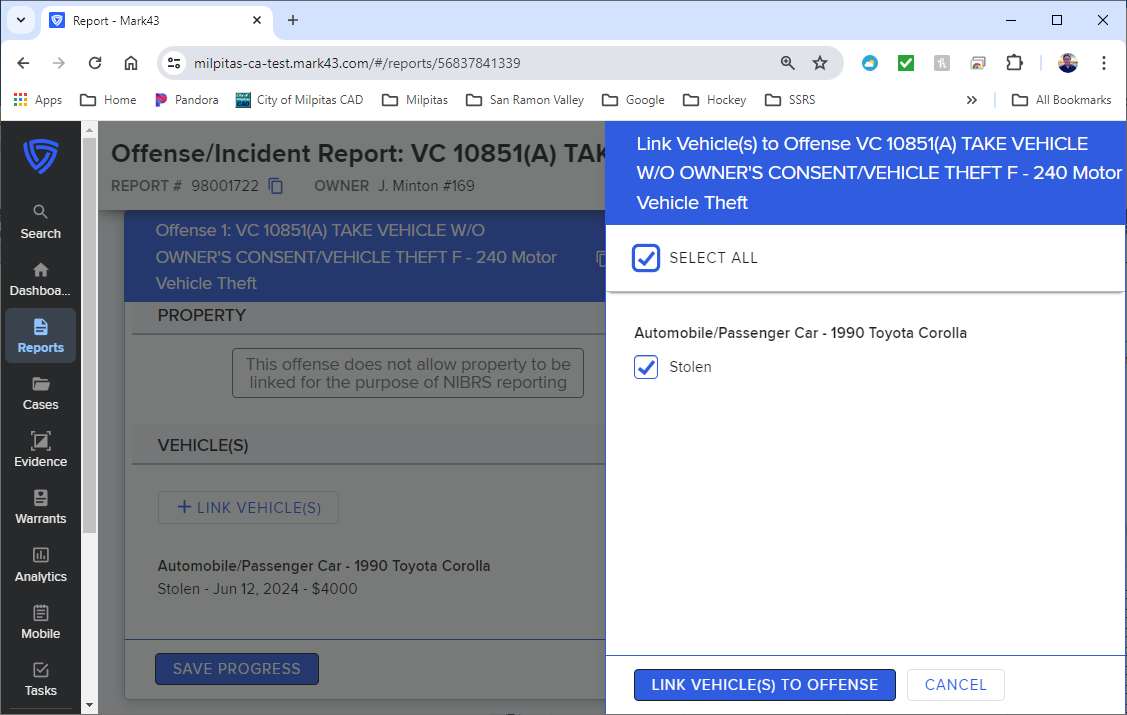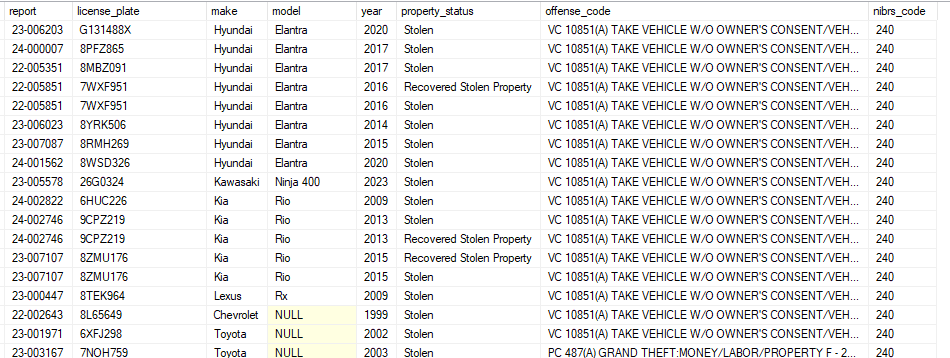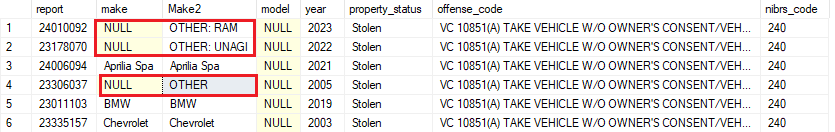When a user enters a vehicle association to an offense, I’m having trouble finding locating where that association lives in the Data Lake. Can someone point out where that View/field, preferably, or Table/field?
Log in to the Mark43 Guardian Hub
Mark43 Customers log in through SSO. Prospective customers may create an account.
Customer SSO Login
Mark43 Customer SSO Loginor
Enter your E-mail address. We'll send you an e-mail with instructions to reset your password.