By default, maps in Mark43 Analytics use an orange color for points (circles or icons).
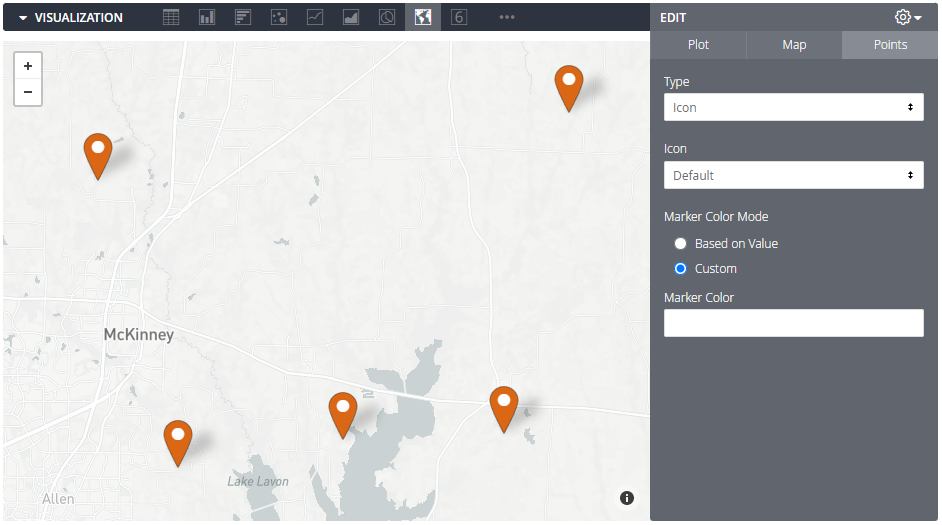
You have the option to specify your color of choice using VISUALIZATION - EDIT - Points - Marker Color. This text box will accept any RGB hex string
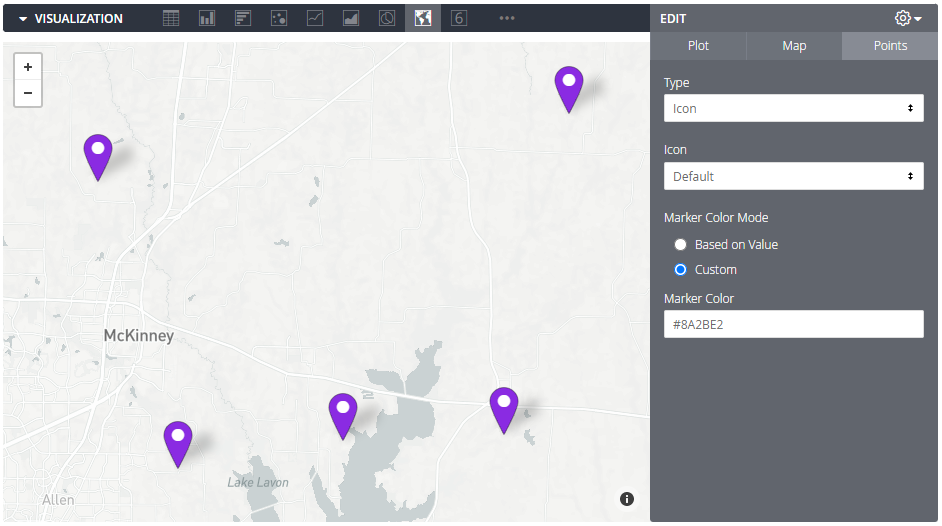
or any of the 140 CSS Color Names.
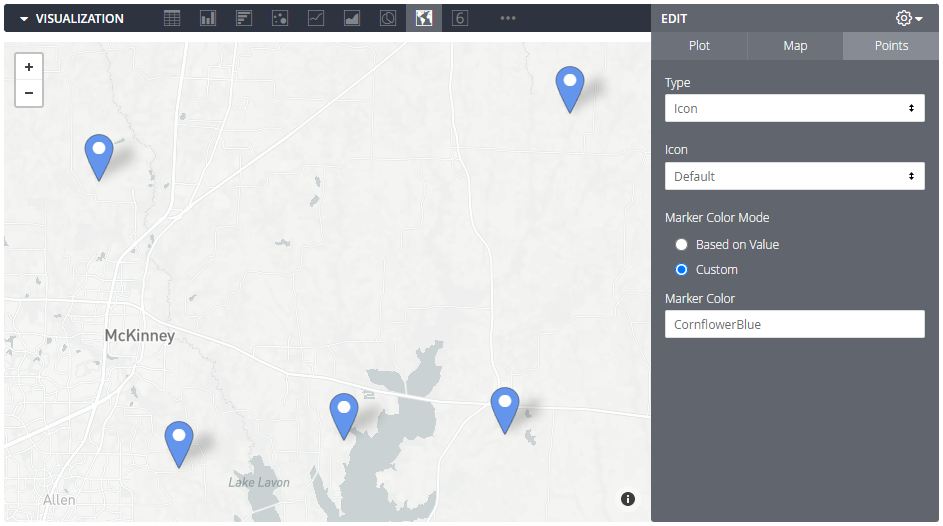
If you have a pivot as part of your map, the default colors start with orange, green, and blue.
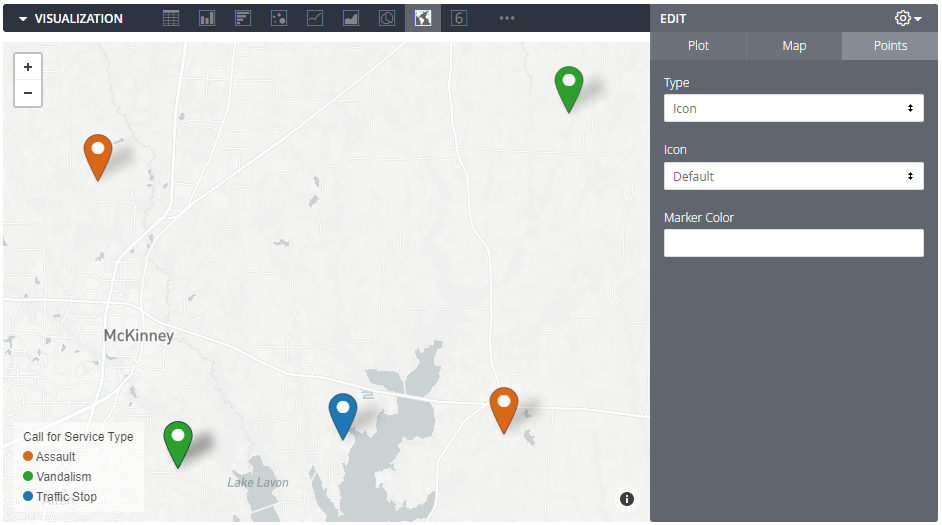
You can specify your own choices for colors with a pivot, too, by comma separating them.
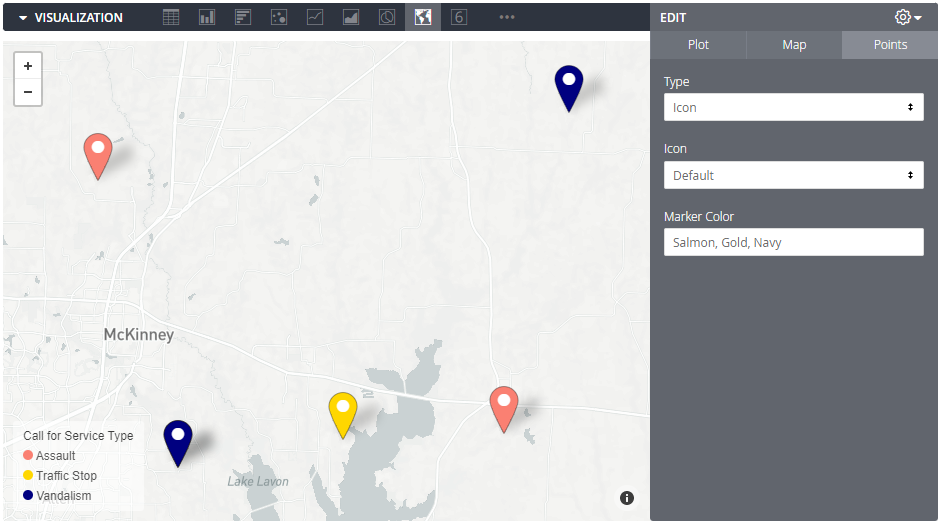
NOTE: The first color listed will always be used for the smallest value resulting from the pivot. As a result, Salmon may be the color for “Assault” one month, but it may be the color for Vandalism another month.


